NEXUS 5X LINEAGEOS 15.1 – “VENDOR IMAGE MISMATCH HAS BEEN DETECTED”
I’ve updated LineageOS on a colleague’s Nexus5x and I followed these steps:
- Downloaded the latest (8.1.0 (OPM6.171019.030.E1, Jul 2018)) stock image for nexus5x from Google repos
- updated the 5x using the flash-all.sh included in the archive
- following lineageos tutorial for N5x I’ve
⋅⋅* downloaded the latest (lineage-15.1-20180702-nightly-bullhead-signed.zip) image from the repo
⋅⋅* downloaded the latest Open Gapps pico package for ARM64, android 8.1
⋅⋅* downloaded the and installed twrp
⋅⋅* flashed my device with lineageos
⋅⋅* flashed opengapps
when I restarted I was greeted with a message stating
“A vendor image mismatch has been detected. Typically this means your vendor image is out of date. Please ensure your vendor image matches OPM6.171019.030.B1”
NB: the following image states “OPM6.171019.030.E1” wince is the latest warning I received.
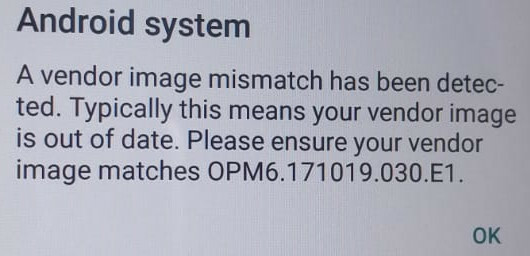
this was because the LineageOS image I downloaded was the last one available but was built on OPM6.171019.030.B1 which wasn’t the latest google image available.
you can find this info in the changelogs:
starting from lineage-15.1-20180618-nightly-bullhead-signed.zip it was built upon OPM6.171019.030.B1(full changelog, detailed changelog on our issue)
starting from lineage-15.1-20180709-nightly-bullhead-signed.zip it was built upon OPM6.171019.030.E1 (full changelog, detailed changelog on our issue)
Solution:
flash the vendor image:
from the google repos download the package corresponding to the vendor image your N5x wants
extract the archive to a folder, move into that folder then unzip the zipfile relative to your version, mine: “image-bullhead-opm6.171019.030.b1.zip”
you’ll find a file named “vendor.img”
put the N5x in fastboot and flash said file with:
fastboot flash vendor vendor.imgreboot your N5x
fastboot rebootthe issue should be solved and you should receive no error when booting.
I’ve encountered this problem twice, since I installed LineageOS lineage-15.1-20180702 and then updated to lineage-15.1-20180709 and the two images have been built on different vendor image versions.